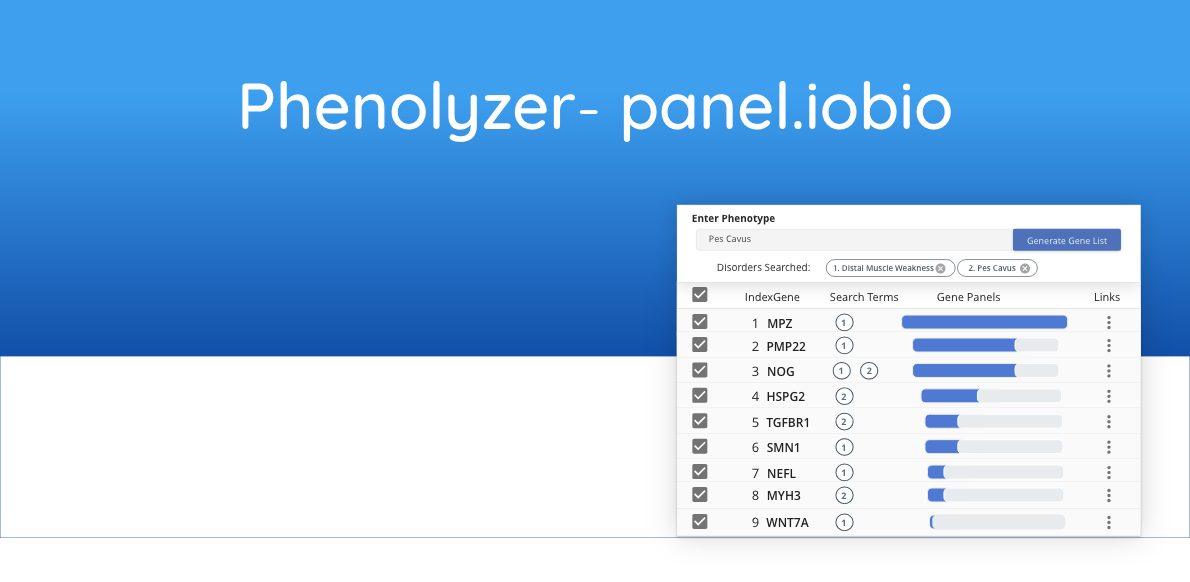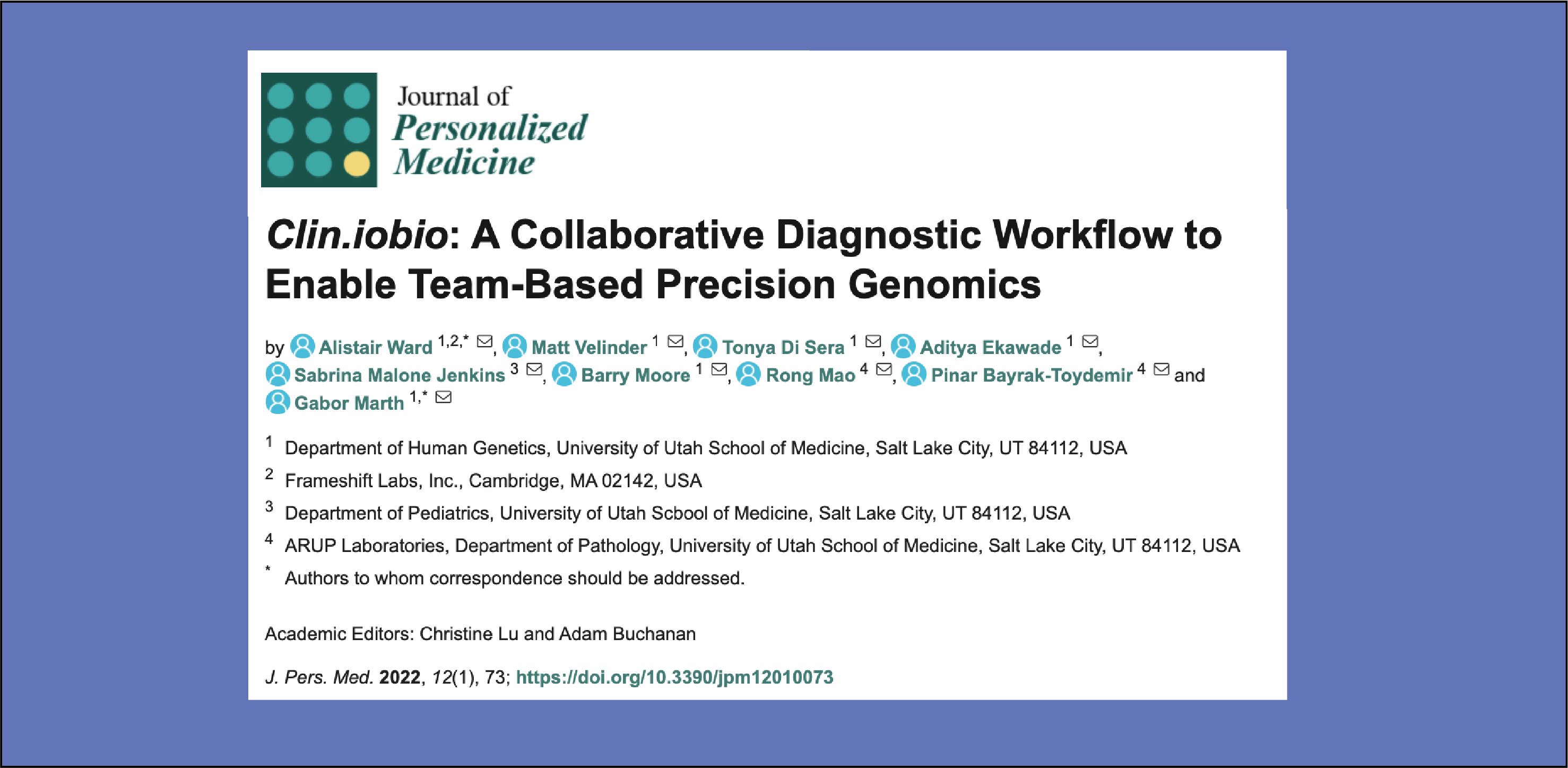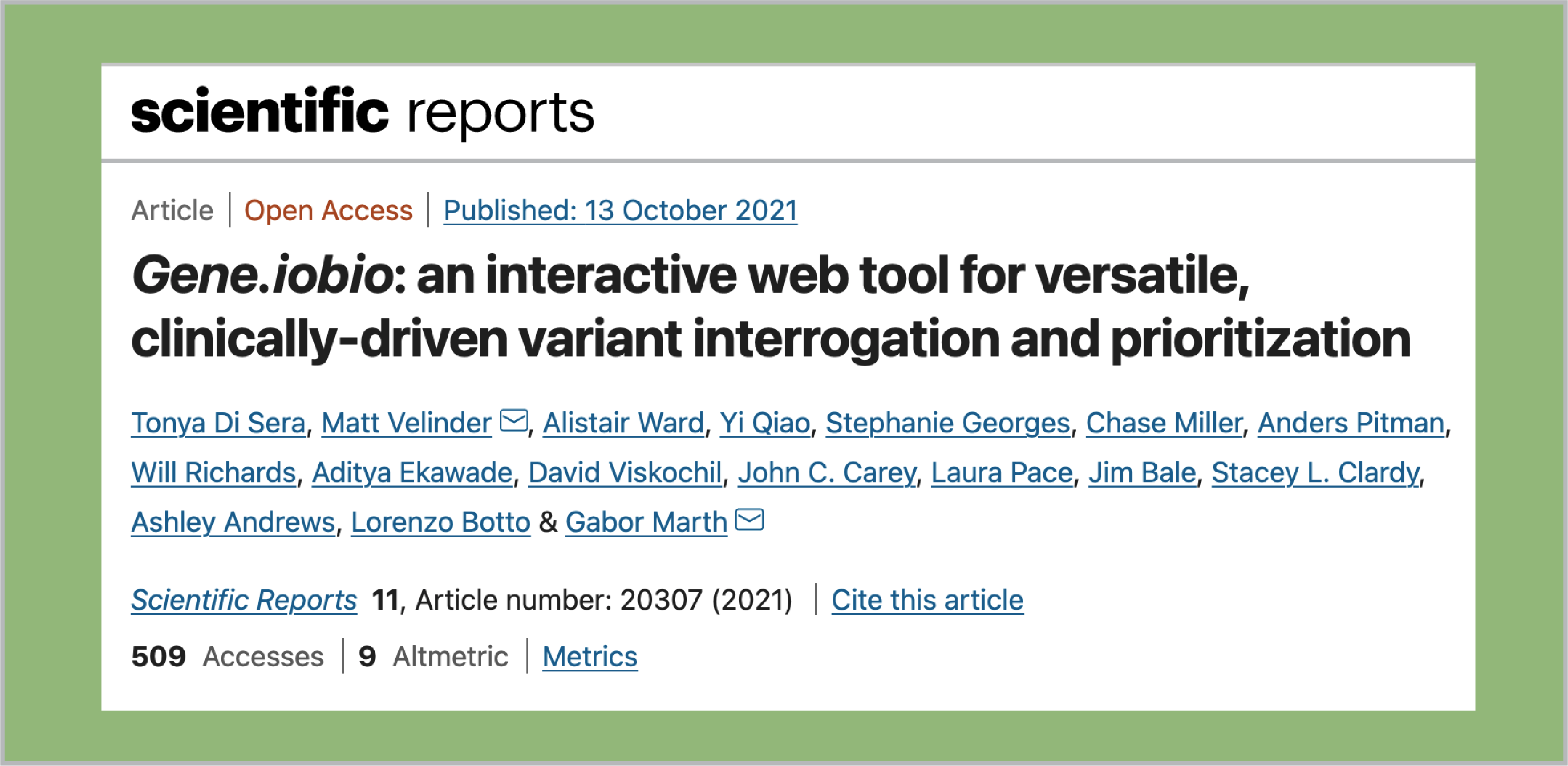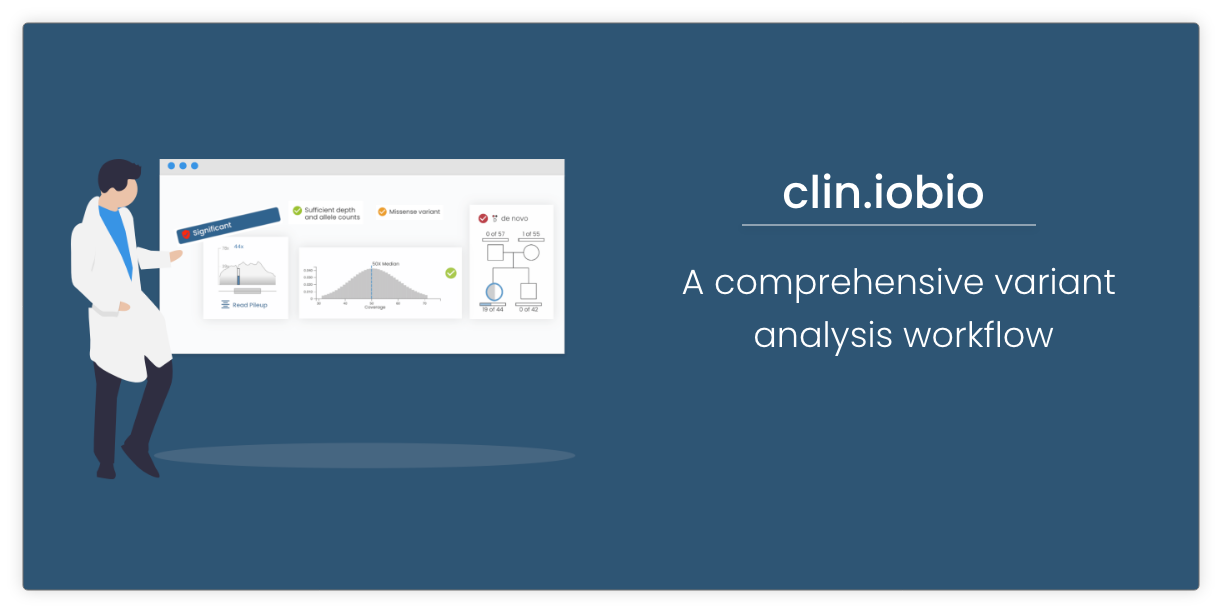How To Use Phenolyzer
Phenolyzer (Phenotype Based Gene Analyzer) by Wang Genomics Lab is a tool that focuses on discovering genes based on user-specific disease/phenotype terms. We allow the user to input phenotype terms to quickly generate a list of genes associated with the phenotypes. Below is a quick summary and a step-by-step workflow of the Phenolyzer interface.
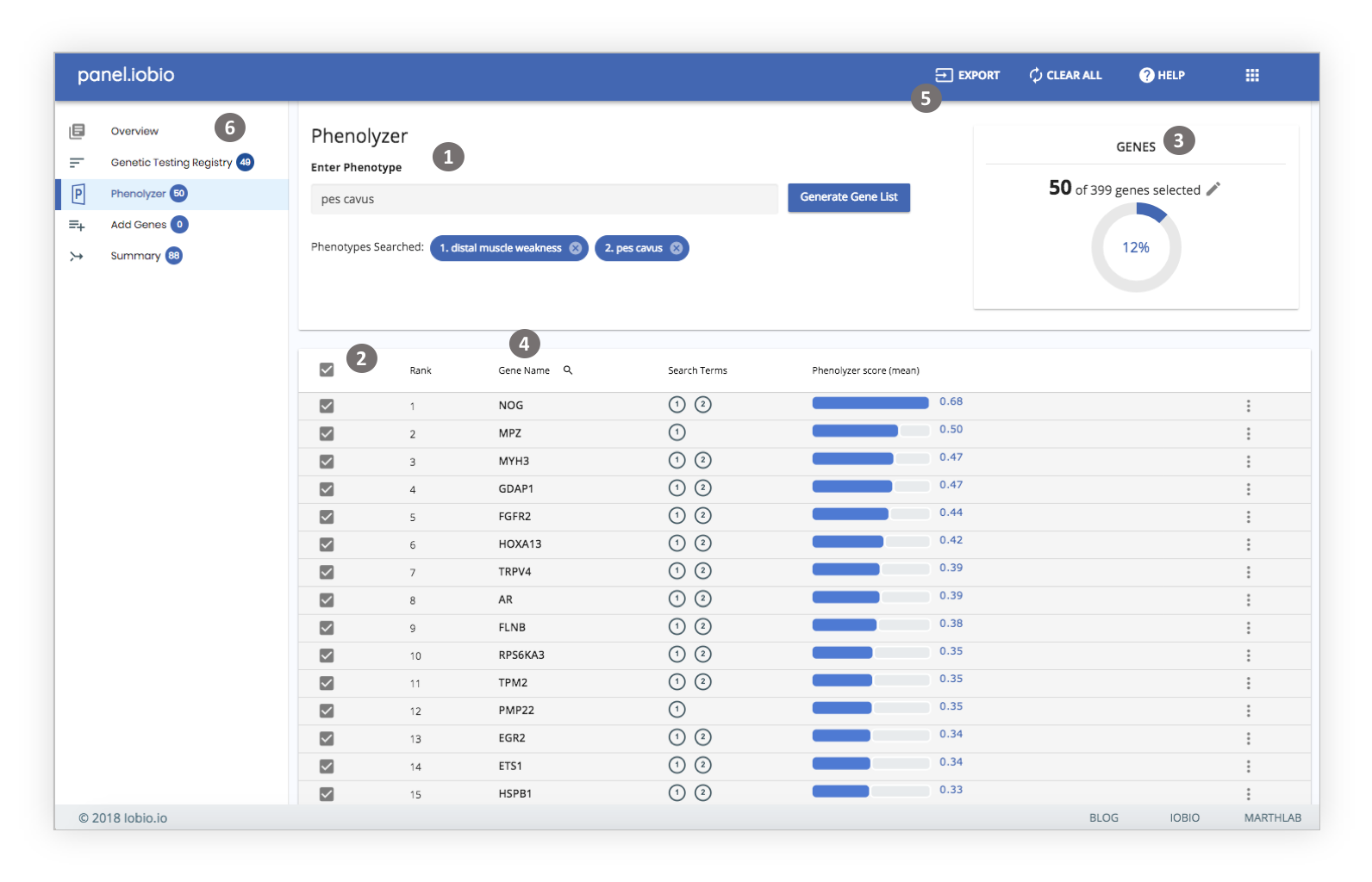
1. Enter Phenotype
Start by typing the phenotype in the search box provided. Search terms will be autocompleted as you type. You can then simply select your desired term.

Searched terms are listed below the search box. Searched terms can be removed by clicking the “close” icon (X) on the label. Additional terms can be added by simply typing into the search box.
2. Results
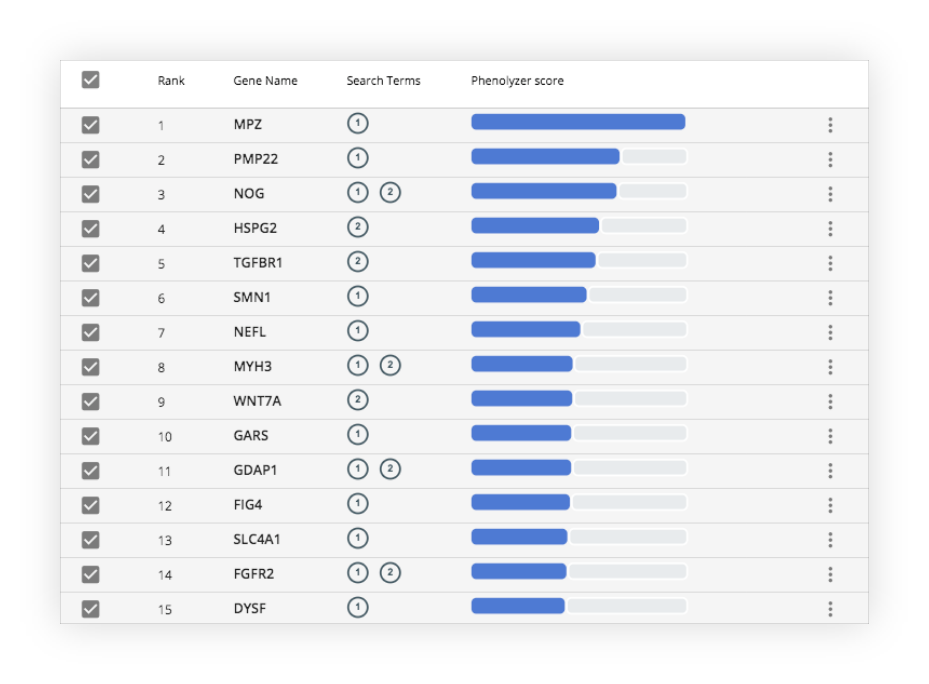
Gene results are displayed in a simple table, with genes having the highest phenolyzer score at the top.
Resources
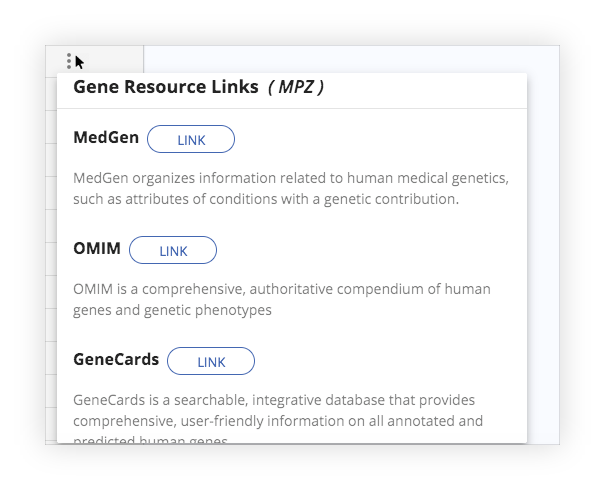
Additional information about a gene can be found by clicking the resource links (a vertical ellipsis) in the respective row of the table.
3. Number of Genes
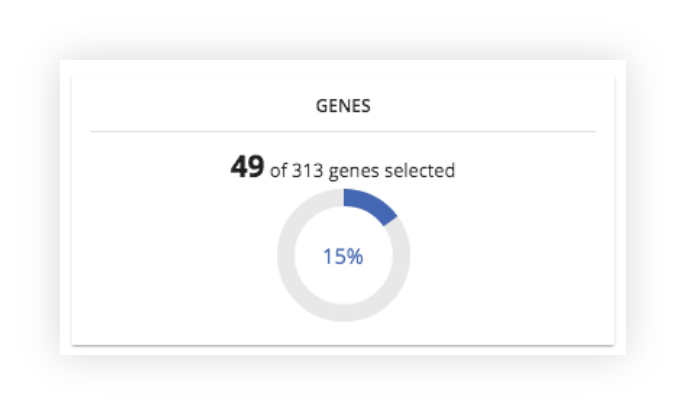
The number of genes currently selected and the total number of genes are displayed.
4. Search for Genes
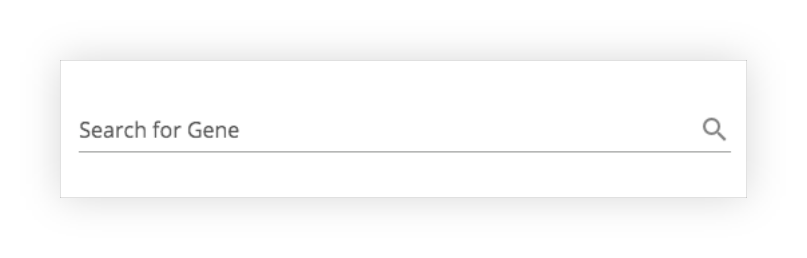
Specific genes can be searched for within the loaded gene list.
5. Export
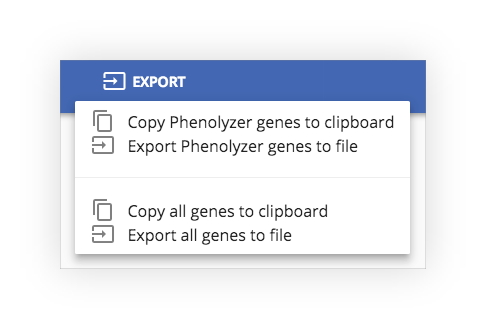
Genes can be exported to the clipboard or as a text file using the Export button in the toolbar.
6. Badges
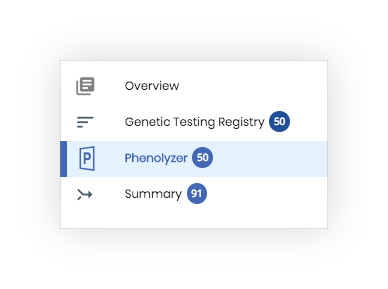
The number of genes selected is shown in the badge for the respective tool, and are propagated to the Summary page.