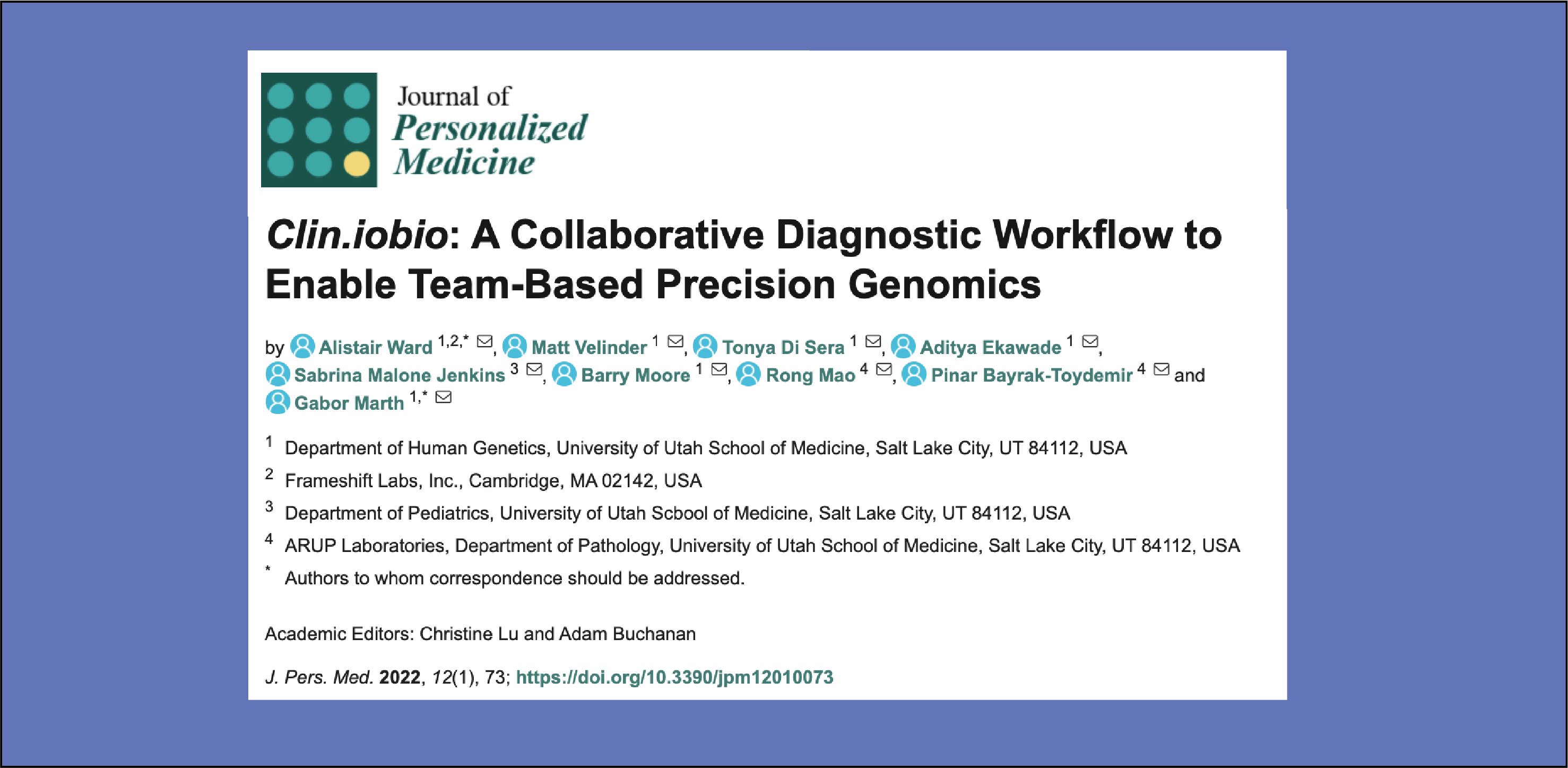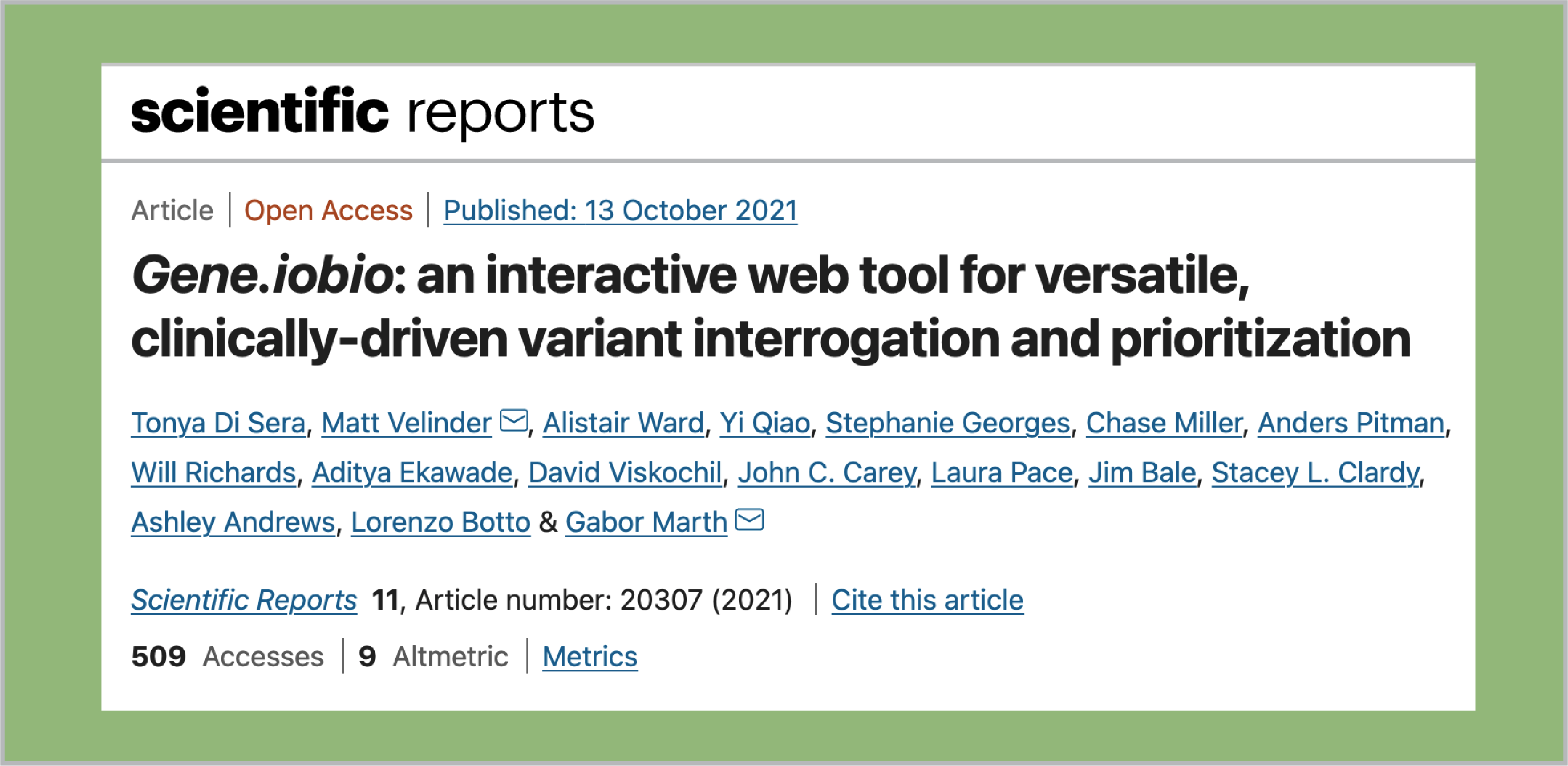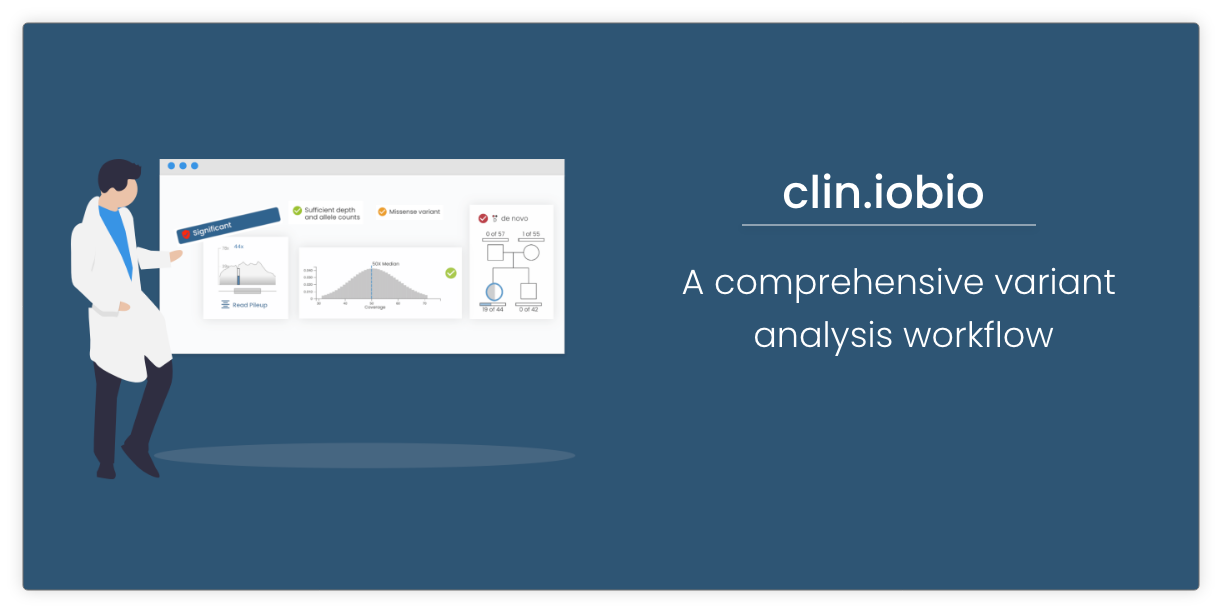bam.iobio and vcf.iobio can now be launched directly from galaxy using your data already stored there.
To give it a spin, you can use a galaxy public dataset. Login to galaxy and go to the iobio demo data folder

Then click on each of the two demo data files (bam and vcf) and click To History

Now head back to the galaxy homepage and you should see your two files in the history panel. Click on NA12878.autsome.bam and when it expands click on “display at bam.iobio”. You will be taken directly to bam.iobio and analysis will start automatically. As a bonus this link is also shareable.

The ExAC vcf file works the same way, however the index (.gz) has to be created first, which will take up to a few minutes the first time. However after it’s created once, all future analyses will be instant just like for bam files.