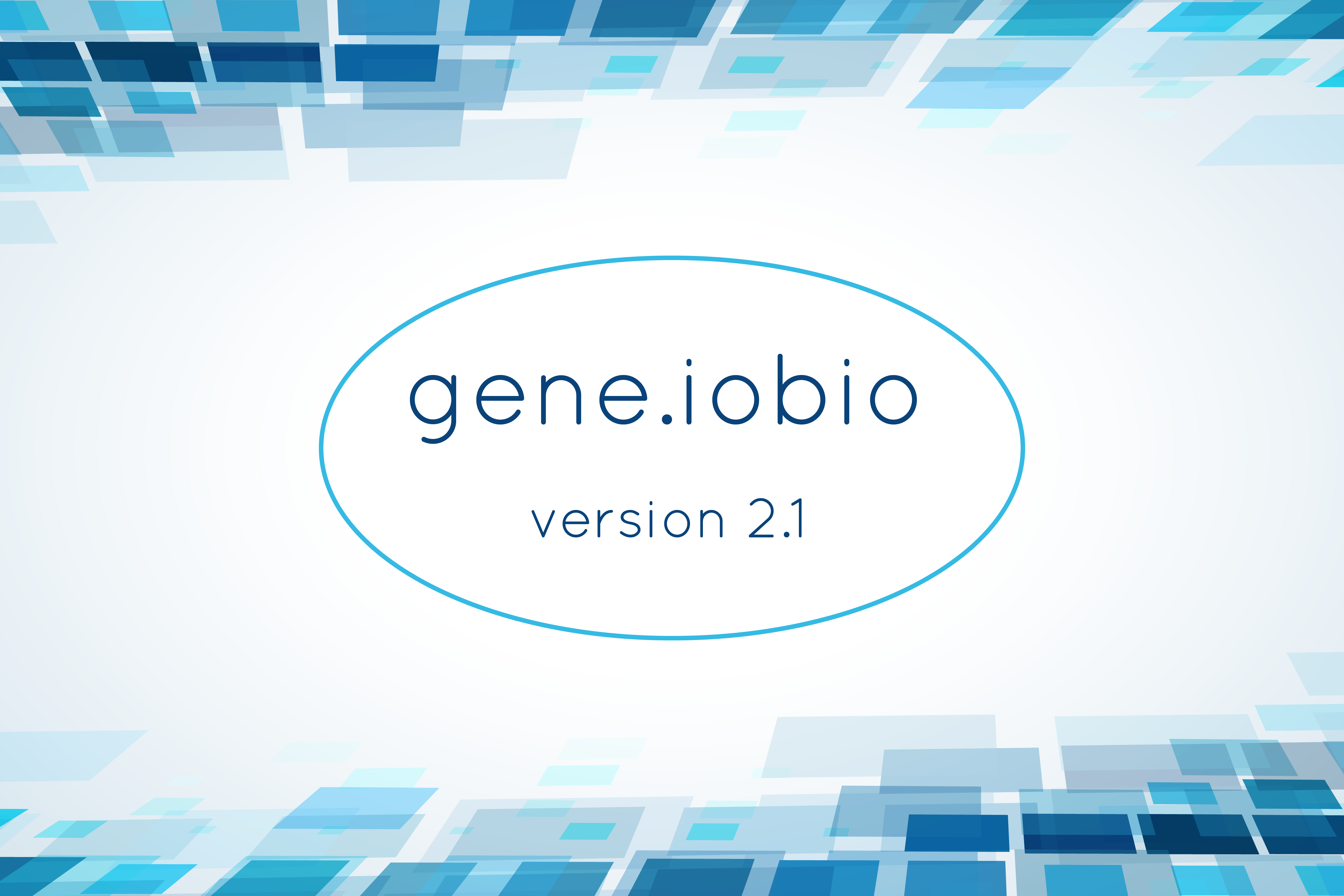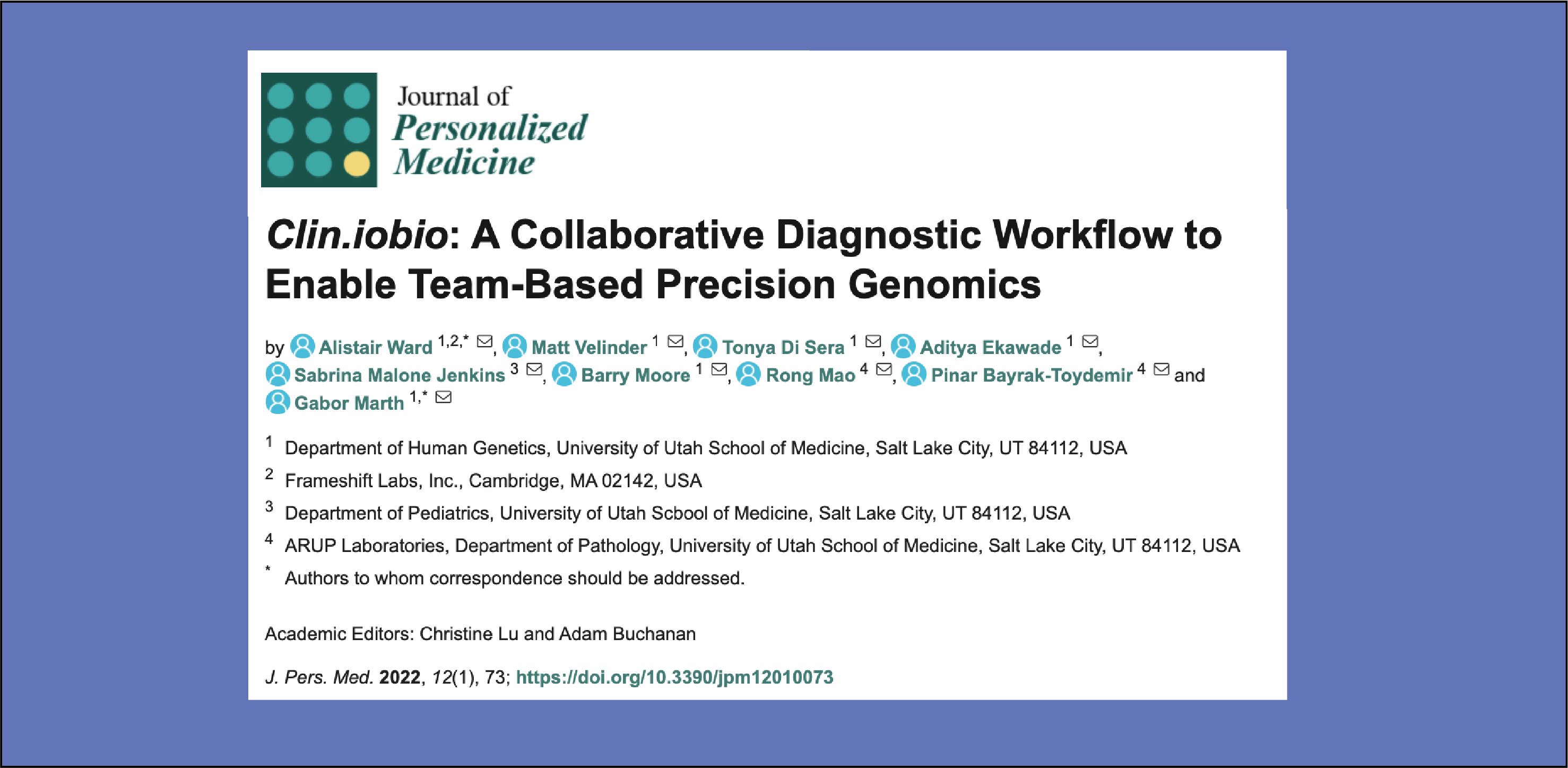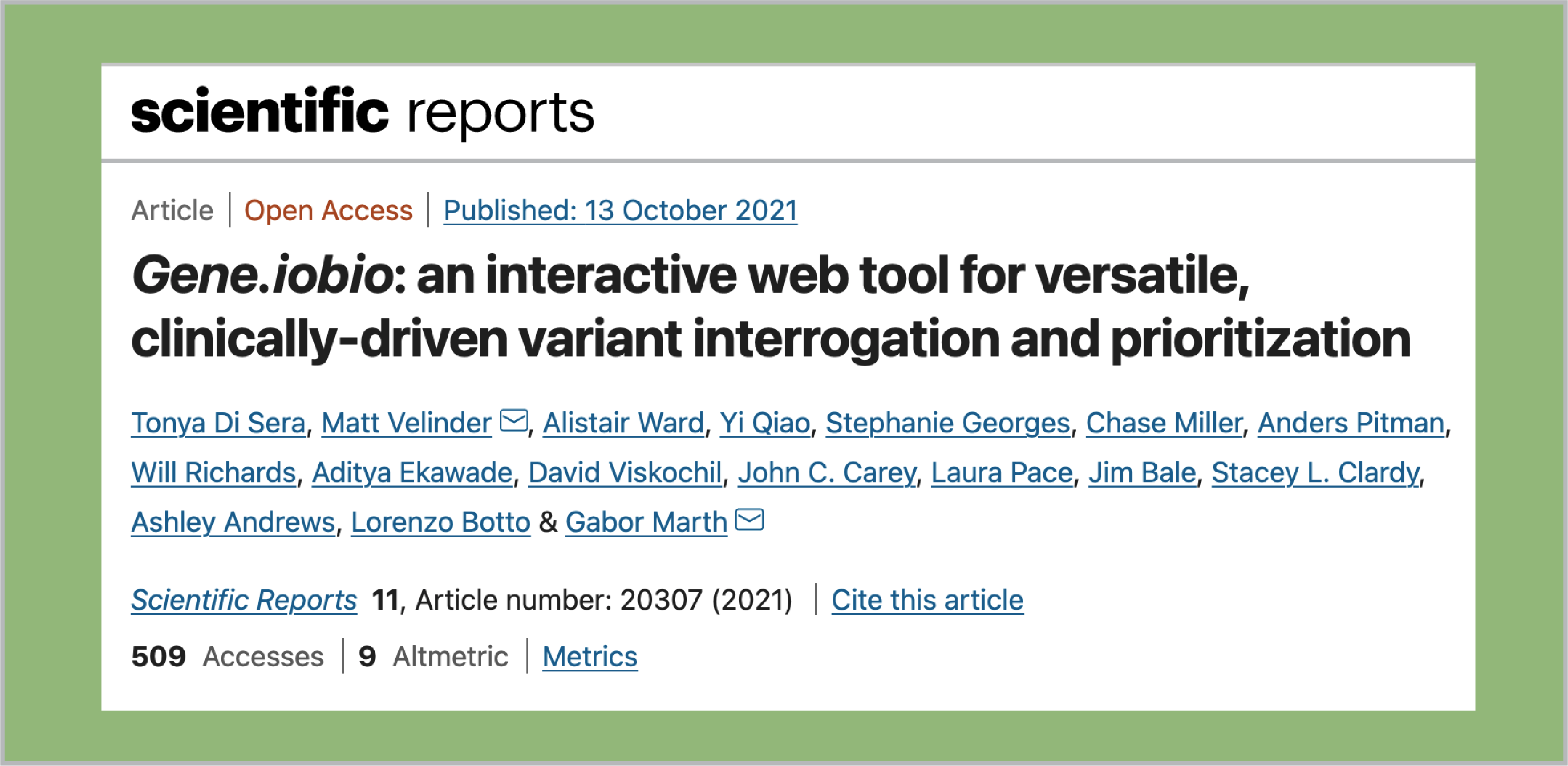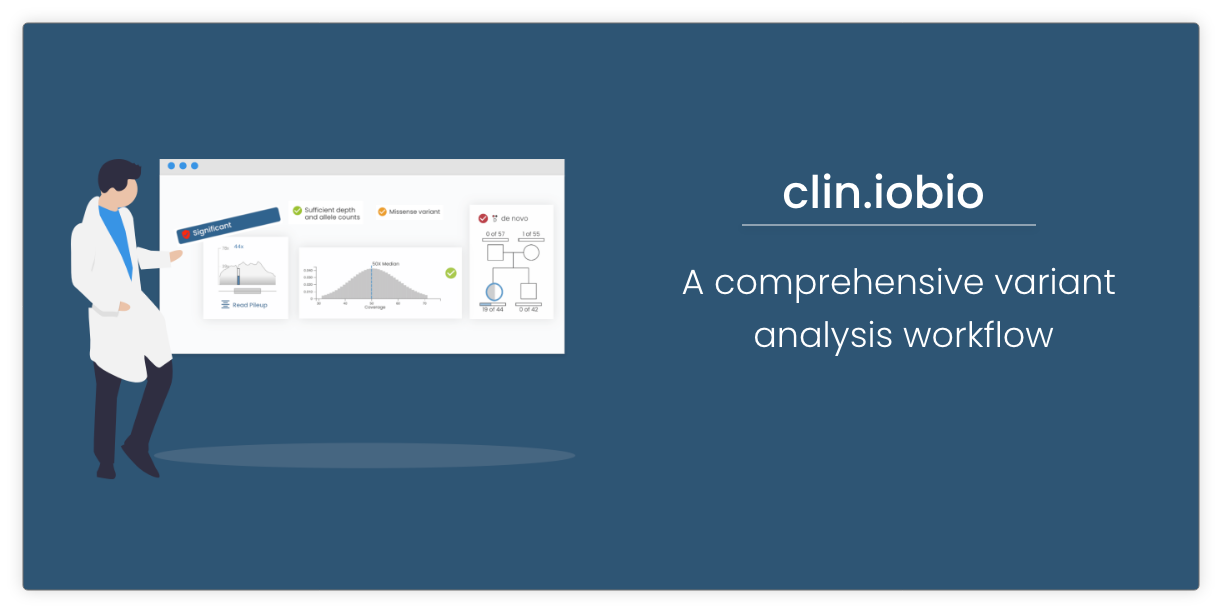It has been a little while since version 2 of gene.iobio was released, but we have now updated to version 2.1. A lot of work has gone into this update (specifically by Tony Di Sera), including the addition of some powerful features that we're sure you will find useful. In the coming weeks, we will describe these features in more detail, but some of the main updates are summarised here.
Call variants directly from alignment (BAM) files
If you only have VCF files and no BAM files, we can use gene.iobio to visualise the variants. We cannot visualize the underlying sequence coverage, or recall variants, however, since that would require the BAM files to be present. What happens if we only have BAM files, though and don't have VCF files? Not a problem! When we specify BAM files only for an individual or trio, gene.iobio will call variants using the BAM files and we can still perform our analysis. If we want to get a quick look at known genes before full bioinformatics pipelines have been completed, gene.iobio gives us the opportunity!
Reorder genes based on high-impact variants
In our own analyses, we often have lots of genes of interest and we have no desire to click through each gene in turn. The 'Analyze all' feature lets gene.iobio march through all the genes, with the results summarized in the gene badges at the top of the page. Once this analysis is complete, a new feature can be employed to resort (number 2 in the figure) these gene badges according to the variants contained in them. The gene containing the most likely causative variant will appear first and so on.

Filtered variants displayed
All variants in the VCF file are displayed and appear in the 'Rank variants' table. Previously, if some variants were marked with 'PASS' in the VCF filter column, they were displayed, while remaining variants (often with '.' in the VCF filter column) were filtered out and not displayed. This can be confusing, so now all variants are displayed, reagrdless of the VCF filter string, but those not marked with 'PASS' appear greyed out in the 'Rank variants' table. This can be seen in the figure above (4). As a result, when you are looking at this table, any variant with a grey background is likely a low quality variant.
Consistent scaling of coverage tracks
The coverage tracks for all members of a trio (number 5 in the figure above) are now scaled consistently. This helps identify cases where the coverage is significantly different for one member of the family.
Reference gene sets
Some genes are unique to the RefSeq or GenCode gene sets. This can lead to problems if we look at a RefSeq gene while we have GenCode selected (see 3 in the figure above), for example. Any problems associated with this have now been removed. Now, if we select a gene unique to RefSeq while we have the GenCode set selected, we are immediately moved to the RefSeq reference set and shown the canonical transcript.
Feedback
It is really important to us to ensure gene.iobio is as useful and usable as possible. We also recognise that the occasional bug creeps into the app that we don't always find ourselves. A 'Feedback' (number 1 in the figure) button has been added at the top of the app to make it easy for you to have your say. If you notice anything that is unclear, or doesn't work as you think that it should, please let us know. We will do everything in our power to address any comments. We can't address problems that we don't know you are having, so please let us know!
New product logo designed by Freepik
Background designed by Freepik